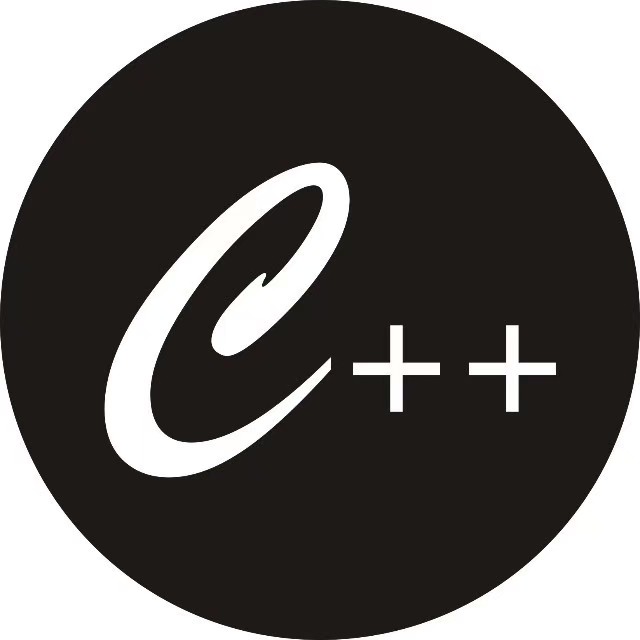小于 1 分钟
Install Ollama
curl -fsSL https://ollama.com/install.sh | sh # 启动服务 sudo systemctl restart ollama sudo vim /etc/systemd/system/ollama.service [Unit] Description=Ollama Service After=network-online.target [Service] ExecStart=/usr/local/bin/ollama serve User=ollama Group=ollama Restart=always RestartSec=3 Environment="PATH=/home/lucas/.local/bin:/home/lucas/anaconda3/bin:/usr/local/sbin:/usr/local/bin:/usr/sbin:/usr/bin:/sbin:/bin:/usr/games:/usr/local/games:/snap/bin" Environment="OLLAMA_HOST=0.0.0.0:11434" Environment="OLLAMA_ORIGINS=*" [Install] WantedBy=default.targetStart Using Models: Once installed, you can start downloading and running models, such as Llama, directly using commands like:
ollama run llama3.1:8bThe first time you run a model, it will be downloaded. Subsequent runs will use the local copy.
Running Ollama with Docker and Open WebUI
If you prefer a GUI over the command line, you can set up Open WebUI to interact with your models in a browser. First, ensure Docker is installed, then run:
docker run -d -p 3000:8080 --add-host=host.docker.internal:host-gateway -v open-webui:/app/backend/data --name open-webui --restart always ghcr.io/open-webui/open-webui:mainThen, open your browser and go to http://localhost:3000.